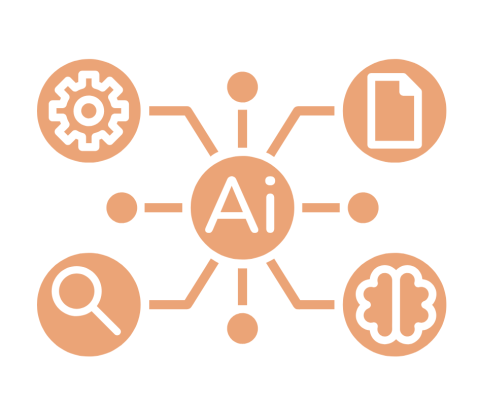
[developer buddy]deep-dive into the top AI-powered coding assistants
1. Amazon Q (Developer & Business)
What it is:
An AI assistant built for AWS developers and business users. It helps with generating, explaining, and debugging code, understanding cloud infrastructure, and answering questions about AWS services. Deeply integrated into AWS Console and IDEs.
Best for:
AWS-native developers, DevOps engineers, and teams building on cloud-native architectures.
Deployment: Cloud-based; IDE + AWS Console
Security:
-
Tight IAM integration
-
Data stays in your AWS account (Enterprise version)
-
No training on your code or cloud environment
Pricing: -
Free Tier: Basic usage in AWS Console
-
Amazon Q Developer: $19/user/month
-
Amazon Q Business: Starts at $20/user/month
Main Features: -
Understands your AWS infra & apps
-
Debugs, explains, and generates code
-
Explains CloudFormation & IAM roles
-
Deep integration with Amazon CodeCatalyst, Bedrock, Lambda
Verdict: Best for AWS-native developers who want context-aware help on infrastructure + code.
2. GitHub Copilot (powered by OpenAI Codex)
What it is:
An AI-powered coding companion embedded into your IDE. It autocompletes code, writes functions, suggests logic, and helps you stay in flow. Trained on billions of lines of public GitHub code.
Best for:
General-purpose coding across languages. Especially powerful in VS Code and JetBrains.
Deployment: Cloud-based; IDE integration (VS Code, JetBrains, Neovim)
Security:
-
Data encrypted in transit & at rest
-
Enterprise option doesn’t retain code
-
Audit controls via GitHub Enterprise
Pricing: -
Free: For verified students & OSS maintainers
-
Individual: $10/month or $100/year
-
Business: $19/user/month
Main Features: -
Real-time code completion
-
Can suggest entire functions/tests
-
Trained on billions of lines of public code
-
Works across 10+ languages
Verdict: Excellent general-purpose assistant. Fast, smart, but not infra-aware.
3. Replit Ghostwriter
What it is:
An AI assistant native to the Replit IDE. It helps hobbyists, students, and indie developers write and debug code, generate apps, and even deploy.
Best for:
Beginner to intermediate coders building fast projects or learning to code in the browser.
Deployment: Cloud-based; only on Replit IDE
Security:
-
Standard encryption + user auth
-
Limited visibility beyond Replit projects
Pricing: -
Part of Replit Pro: $20/month
Main Features: -
Write, debug, explain code
-
Auto-generate small apps/scripts
-
Smart inline fixes
Verdict: Best for beginners or indie builders living in Replit’s ecosystem.
4. OpenAI Codex (via ChatGPT / API)
What it is:
The large language model trained by OpenAI on natural language + code. It powers Copilot and is available via the OpenAI API. It can translate human instructions into code, fix bugs, generate scripts, and build mini apps.
Best for:
Building your own coding assistant, automating CLI tasks, writing code through conversation.
Deployment: Cloud-based via OpenAI API
Security:
-
SOC 2 Type II compliant
-
Optional zero data retention mode for enterprises
-
TLS encryption in transit
Pricing (via OpenAI API): -
Pay-per-token model (similar to GPT-4)
-
Also bundled inside ChatGPT Plus ($20/month for GPT-4o access)
Main Features: -
Powers Copilot, ChatGPT’s code abilities
-
Understands natural language prompts
-
Generate apps, CLIs, SQL, scripts, etc.
-
Supports wide range of tools: Python, JS, Bash, HTML/CSS, etc.
Verdict: Great for building your own AI tools or coding with flexible prompts.
5. Cursor (AI-first IDE)
What it is:
A full-featured AI-first IDE (based on VS Code) where you can chat with your codebase, get contextual help, and perform large-scale refactors. Think of it as your repo’s personal AI butler.
Best for:
Serious devs who want to deeply integrate AI into their development workflow.
Deployment: Cloud-enhanced local IDE (based on VS Code)
Security:
-
No training on your code
-
Enterprise-grade privacy controls
Pricing:
-
Free: Limited requests
-
Pro: $20/month
- Enterprise: Custom
Main Features:
-
Chat with your repo
-
Automated test writing
-
Codebase-wide refactor
-
AI search in code
Verdict: If Copilot had a smarter, focused cousin that lives in your IDE — it’d be Cursor.
6. Google Gemini Code Assist (Duet AI)
What it is:
Google’s GenAI tool integrated into Cloud Shell, Cloud Workstations, and other GCP tools. It helps you write, review, and fix code, especially for Google Cloud resources and configurations.
Best for:
Developers who live in GCP and work with tools like Terraform, YAML, Kubernetes.
Deployment: Cloud-based inside Google Cloud IDEs
Security:
-
Follows Google Cloud’s enterprise-grade security
-
IAM integration + data privacy control
Pricing: -
Still in early access; likely bundled with GCP tiers
Main Features: -
Helps with YAML, Terraform, GCP-specific infra
-
Smart code explanations and fixes
-
Generates snippets, doc comments, configs
Verdict: Strongest for GCP engineers; not ideal if you’re outside Google’s ecosystem.
7. Amazon CodeWhisperer
What it is:
Amazon’s ML-based autocomplete tool for code. Think of it like a lightweight Copilot — but with built-in vulnerability scanning and better alignment with AWS SDKs and services.
Best for:
Developers using VS Code, JetBrains, or the AWS Lambda Console, especially for Java, Python, JS.
Deployment: Cloud-based; IDE plugins (VS Code, JetBrains, Lambda Console)
Security:
-
Doesn’t store or train on your code in enterprise tier
-
IAM-aware
Pricing: -
Free Tier: Basic autocomplete
-
Pro Tier: $19/user/month
Main Features: -
Completes code in real-time
-
Explains code and generates docstrings
-
Security scanning for known CVEs
-
Language support: Python, Java, JavaScript, etc.
Verdict: Great if you’re not using Amazon Q but still on AWS. Think of it as Copilot + AWS familiarity.
8. Codeium
What it is:
A free, fast, and lightweight AI code completion engine. Supports over 70 languages and works in most IDEs. Offers privacy-first features and even enterprise self-hosting.
Best for:
Speed freaks and enterprise teams who care about code privacy and cost.
Deployment: Cloud-based or self-hosted for enterprise
Security:
-
Optional self-hosting
-
No code retention by default
-
SOC 2 Type 2 compliant
Pricing: -
Free: For individuals
-
Enterprise: Custom pricing
Main Features: -
Fast code completion
-
Supports 70+ languages
-
Chat UI available in some IDEs
-
Works in VS Code, JetBrains, Jupyter, etc.
Verdict: If you want speed + flexibility + privacy, this is a solid open alternative.
9. Tabnine
What it is:
A privacy-focused AI coding tool that allows cloud or fully local deployment. It offers smart code suggestions without training on your data, and it’s one of the few with a fully offline mode.
Best for:
Teams in regulated industries (e.g., finance, healthcare) or those behind strict firewalls.
Deployment: Cloud & local (offline mode available)
Security:
-
No code retention by default
-
Full on-prem option
-
SOC 2 Type II
Pricing: -
Free: Basic autocomplete
-
Pro: $12/month
-
Enterprise: Custom (includes offline option)
Main Features: -
Lightweight model
-
Private model training available
-
Best for privacy-sensitive teams
-
Multiple IDEs supported
Verdict: For teams that scream “don’t upload my code anywhere” — this one’s for you.
10. IBM watsonx Code Assistant
What it is:
IBM’s enterprise-grade AI code assistant, designed for modernizing legacy apps and writing automation scripts. It helps convert COBOL to Java, generate Ansible playbooks, and more — focused on large orgs with tech debt or complex infrastructure.
Deployment:
Cloud-based with some on-prem options for regulated industries.
Security:
-
Enterprise-grade security
-
Data isolation
-
Optional on-premise deployment
-
Follows IBM’s internal compliance and trust frameworks
Pricing:
Enterprise pricing — contact IBM for quote.
Main Features:
-
Built for enterprise automation and modernization
-
Strong at infrastructure-as-code (Ansible, Terraform)
-
COBOL to Java conversion for mainframe exit plans
-
Uses watsonx.ai models fine-tuned on enterprise data
Best for:
Large enterprises, system integrators, and legacy-heavy IT teams that want to modernize securely with AI.
